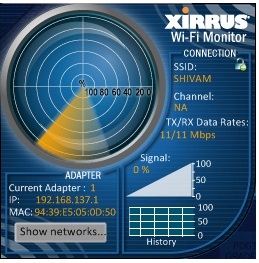 Do you have any wifi router or you have a wifi connection near you but strength of that network is very low so you want to locate that network means do you want to locate a wifi network or do you want to know that
Do you have any wifi router or you have a wifi connection near you but strength of that network is very low so you want to locate that network means do you want to locate a wifi network or do you want to know thatwho is stealing your WIFI connection than this wifi radar can help you.With help of this gadget you can locate any wifi hotspot or you can locate any device that is connected to your wifi connection.
This app is called XRRIUS WIFI MONITOR and the most fantastic part of this app that this is a gadget means no need to install anything,it will work with a single file and the file is very small to insure any downloading problem.In my personal experiences i love this because it has quality graphics and it look like a very techy thing When somebody starts your pc and see this gadget that time he will surly impressed.
Beside of these thing it is a good gadget to use and it is not a big one so it will not decrease your computer speed or your internet speed because this gadget does not use internet so no need to worry about auto update.I hate that type of programs who comes with a updater because when i connect my pc to internet they will start updating and i just hate that.....
So now i come with a gadget that i personally use and i think that it can help you also......
Feature Of This App : -
1. No Need To Install Anything...
2. One Time Download......
3. Comes With A Good Looking Widget........
4. Only 4MB To Download From MediaFire......
How To Use It :-
1. Open The Rar File.(Download From Below Links)
2. Double Click On WIFIMONITER.WIDGET File.
3. It Will Ask You To Install It.( Dont Worry It Will Not Install Anything )
4. Now You Successfully added a New Gadget ..
5. Now Press Right Click in Your Mouse On Desktop.
6. In Menu Select Gadget And There You Will Found Your New Wifi Radar..........
Download Links :-
Please Like Our FB Page Because This Site Is A New One and Help Us To Share This Knowledge To every one ....
Please Comment For Any Help Or Just Say Thank You............
No comments:
Post a Comment